
For small businesses, managing finances can feel overwhelming. Accounting software simplifies this by automating tasks, reducing errors, and ensuring compliance—all while saving valuable time.
A cloud-based accounting software is essential for small businesses aiming to optimize their financial operations. It automates tasks such as invoicing, payroll, and expense tracking, which reduces the likelihood of human error. Businesses can focus on growth instead of spending countless hours on bookkeeping.
Real-time financial data and insightful reports help in making informed decisions. This software also ensures compliance with tax regulations, minimizing the risk of penalties. With its user-friendly interface, even those without an accounting background can manage finances efficiently.
Ultimately, accounting software is a vital tool for maintaining financial health and fostering business growth.
With tight budgets, small businesses need cost-effective solutions. Accounting software can help save money in multiple ways.
Manual bookkeeping takes time. This increases labor costs. Accounting software automates many tasks. It reduces the need for extra staff.
Think of tasks like:
Automation frees up time. Your team can focus on growth. Less manual work means fewer errors.
Human errors can be costly. They lead to fines and lost revenue. Accounting software minimizes these errors.
Here are some common errors it helps avoid:
Incorrect data entry
Misplaced invoices
Overlooked expenses
Fewer errors result in accurate financial records. This accuracy saves money long-term.
Switch to accounting software. Enjoy significant cost savings. It’s a smart investment for any small business.
By automating invoicing and expense tracking, accounting software frees up hours each week for small business owners to focus on growing their businesses. By automating routine tasks and organizing processes, business owners can save valuable time. Here are some ways accounting software enhances time management.
With accounting software, many tasks become automated. This means less manual entry and fewer errors. For instance, invoice generation and payment reminders can be automatically scheduled. This automation ensures consistency and accuracy.
Automatic invoice generation
Payment reminders
Automated tasks free up time for more strategic activities. Business owners can focus on growth rather than mundane chores.
Accounting software manages various business processes. It integrates multiple functions into a single platform. This integration reduces the need for multiple tools and systems. For example, payroll, tax preparation, and financial reporting are all handled within the software.
Feature | Benefit |
Payroll Management | Reduces manual calculations |
Tax Preparation | Ensures compliance and accuracy |
Financial Reporting | Provides real-time insights |
Systematic processes ensure tasks are completed efficiently. This helps improve time management and decision-making.
Financial Accuracy is crucial for any small business. Mistakes in your financial records can lead to serious problems. Using accounting software can ensure that your financial data is always correct. This technology helps to manage your finances with greater precision.
Accounting software provides real-time data. You can see your financial status at any moment. This helps you make informed decisions quickly. Real-time data keeps your business agile and responsive.
With real-time data, you can track expenses and income instantly. You get an up-to-date view of your financial health. This helps you avoid surprises and plan better.
Manual accounting increases the risk of errors. Accounting software minimizes these errors. It automates calculations and reduces human mistakes. This ensures more accurate financial records.
Error reduction saves time and money. You do not need to spend hours fixing mistakes. Your financial data stays reliable, which is vital for audits and tax returns.
Manual Accounting | Accounting Software |
High risk of errors | Low risk of errors |
Time-consuming | Time-efficient |
Manual calculations | Automated calculations |
Small businesses must follow laws and regulations. Compliance is crucial to avoid fines and penalties. Using accounting software helps ensure that your business stays compliant. The software simplifies complex tasks. Below are some key areas where accounting software helps with compliance.
Accurate financial reporting is key for small businesses. It helps you understand your financial health. Accounting software offers tools to generate precise financial reports. These reports include balance sheets, income statements, and cash flow statements.
The software ensures that these reports meet industry standards. You can easily share these reports with stakeholders or auditors. This transparency builds trust and ensures compliance.
Using accounting software for financial reporting saves time. It also reduces errors and improves accuracy.
Small businesses grow over time. As they grow, their needs change. Accounting software helps manage this growth. It scales with the business. Let's see how.
Accounting software grows with your business. Small businesses start with basic needs. As they expand, their needs become complex. The software adapts to these needs.
Business Stage | Accounting Needs |
Start-Up | Basic bookkeeping, invoicing |
Growth | Advanced reporting, payroll management |
Expansion | Inventory management, tax planning |
Businesses need flexible tools. Accounting software adapts to these needs. It offers various features. These features include:
Automated invoicing
Real-time financial reports
Scalable payroll systems
Customizable tax settings
These features ensure smooth operations. They help businesses focus on growth. The software handles the accounting complexity. This allows owners to focus on their business goals.
Small businesses should use accounting software for many reasons. One crucial feature is Integration. Integrating accounting software with other tools simplifies many tasks. It ensures accurate, real-time data across all platforms.
Accounting software often integrates with CRM systems, inventory management, and eCommerce platforms. This integration helps small businesses run smoothly. It reduces manual data entry and errors.
For example:
CRM Integration: Syncs customer data and financial information.
Inventory Management: Tracks stock levels and updates accounting records.
eCommerce Platforms: Automatically records sales and updates financial data.
Integrating with these tools saves time and money. It makes managing your business more efficient.
Seamless data flow is vital for small businesses. Accounting software ensures all data is consistent across platforms. This integration minimizes data discrepancies.
Benefits of seamless data flow:
Accuracy: Reduces errors from manual data entry.
Efficiency: Speeds up processes by automating data transfer.
Real-Time Updates: Provides up-to-date financial information.
With seamless data flow, business owners make informed decisions faster. This improves overall business performance and growth.
Running a small business involves juggling many tasks. Managing finances shouldn't be one of them. A user-friendly interface in accounting software can make a world of difference. It simplifies complex tasks, making them accessible to everyone.
A user-friendly interface ensures that even non-accountants can navigate the software. The layout is clean and intuitive. This reduces the time spent on training. Small business owners can quickly learn to use the software. It handles every business process and improves efficiency.
Most accounting software includes drag-and-drop features. This means organizing your data is easier. You can also find quick-access menus for common tasks. These features help save time and reduce errors.
Accounting software with a user-friendly interface is often cloud-based. This means you can access it from anywhere. All you need is an internet connection. This is perfect for business owners who travel or work from home.
Many software options also offer mobile apps. These apps allow you to manage your finances on the go. Whether you're at a client meeting or on vacation, you can stay on top of your business finances.
Small businesses should use accounting software to manage financial tasks, reduce errors, and save time. It improves accuracy, ensures compliance, and provides real-time financial insights for better decision-making.
Accounting helps small businesses track income and expenses, manage cash flow, and make informed financial decisions. It ensures compliance with tax regulations and aids in budgeting and financial planning. Accurate accounting can improve profitability and sustain business growth.
A small business uses a computerized accounting system to save time, reduce errors, and improve financial accuracy. It enhances efficiency, provides real-time data, and simplifies tax preparation.
Business organizations need accounting software for accurate financial tracking, efficient bookkeeping, and real-time reporting. It enhances productivity, ensures compliance, and minimizes errors.
Small businesses benefit greatly from using accounting software. It simplifies financial tasks, saves time, and reduces errors. So manage your operations and focus on growth. Embrace accounting software in Bangladesh to stay competitive and efficient. Invest in the right tools to secure your business's future success.
Get a guided product demo tailored to your business needs. No assumptions. No generic walkthroughs. Just real use cases.
.webp)


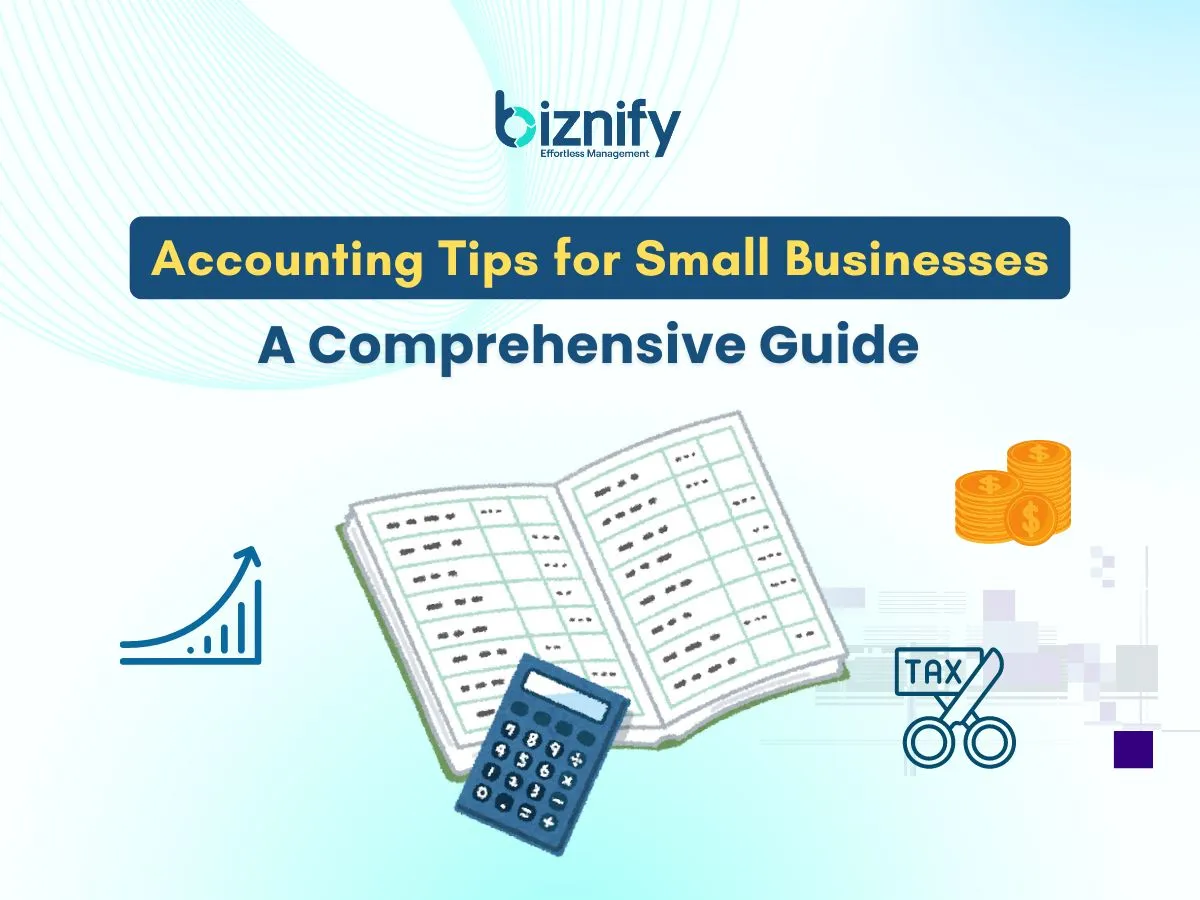


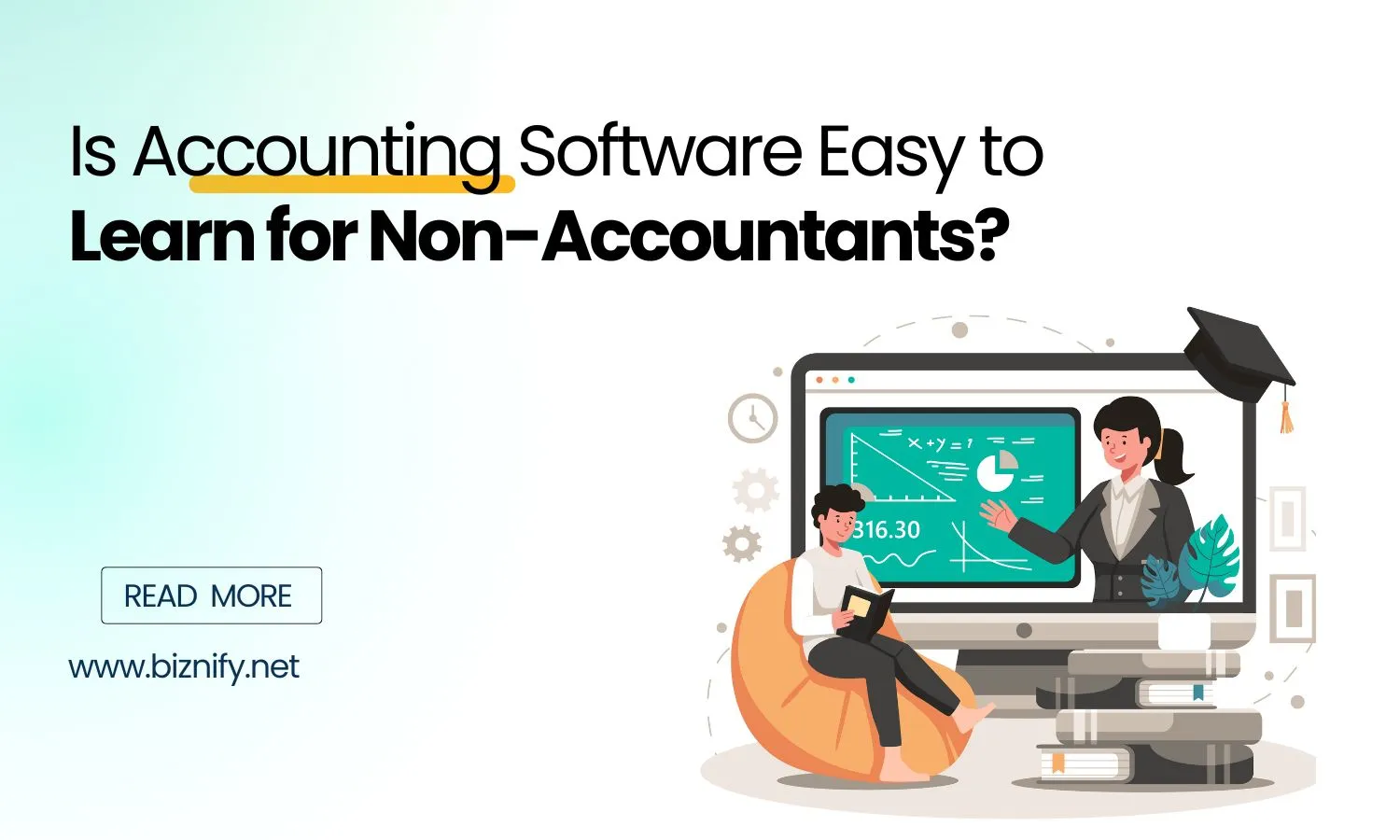


Just exploring ERP or unsure which modules you need? The Biznify team’s here with straight answers.