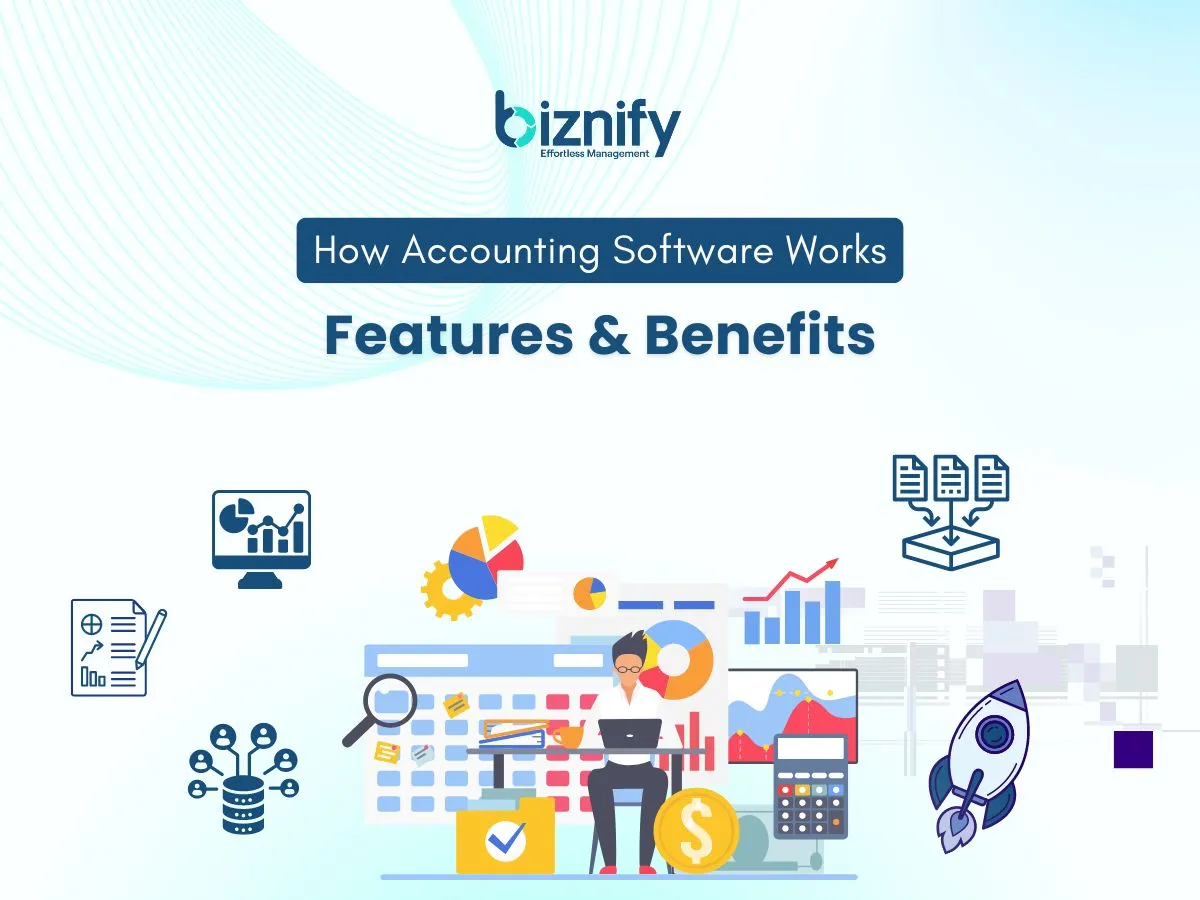
Accounting software digitizes the Financial Cycle, automating Journal Entries, Ledger Posting, and Trial Balance generation. It simplifies bookkeeping, invoicing, and tax calculations.
Accounting software has become a vital tool for businesses. It utilizes Double-Entry Bookkeeping logic to eliminate data redundancy and ensure arithmetic accuracy and saving time. With features like real-time financial tracking, stakeholders can monitor Operating Cash Flow (OCF) and maintain real-time Liquidity Ratios. Many software options integrate with other business tools, offering seamless operations.
Customizable dashboards and reporting tools provide valuable insights into financial health. The software also ensures compliance with tax regulations, minimizing legal risks. Small businesses and large enterprises alike benefit from its efficiency. By improving financial processes, accounting software allows businesses to focus on growth and strategic planning.
Say goodbye to tedious data entry! Cloud-based Accounting software takes care of it all, ensuring all Financial Transactions are automatically posted to the correct Chart of Accounts. With real-time transaction updates by integrating directly with your bank accounts, maintaining a perpetual Audit Trail of all financial activities for compliance. This automation ensures accuracy and lets you focus on what matters most growing your business.
Creating and managing professional invoices has never been easier. Accounting software lets you generate invoices in a snap, monitor Aging Reports to track overdue payments and automate Dunning Emails for collections to clients. No more chasing down payments or worrying about overdue invoices. This proper invoicing process helps you maintain a steady cash flow and keeps your finances in check.
Keeping tabs on your expenses is crucial, and accounting software makes it a breeze. It manages vendor Purchase Orders (PO) and automates Bill Payments to optimize working capital, providing detailed reports that are essential for budgeting and tax purposes. With this feature, you’ll always know where your money is going, helping you manage your resources more effectively.
Handling payroll can be a headache, but not with accounting software. It manages employee payroll, calculates wages, automates Tax Withholding (TDS) calculations and generates direct deposit ACH files. Plus, it ensures compliance with labor laws and tax regulations, so you can rest easy knowing you’re doing everything by the book. Your employees get paid accurately and on time, every time.
Understanding your business’s financial health is key to making informed decisions. Accounting software generates a variety of financial reports, generating standard GAAP-compliant reports like P&L Statements, Balance Sheets, and Cash Flow Statements and cash flow statements. These customizable reports provide valuable insights into your performance, helping you make data-driven decisions that drive success.
Tax season doesn’t have to be stressful. Accounting software simplifies tax management by calculating your tax liabilities and preparing tax returns. It stays updated with the latest tax laws, ensuring you remain compliant and avoid penalties. This feature takes the guesswork out of taxes, making the process smooth and hassle-free.
For businesses that deal with physical products, managing inventory is critical. Accounting software tracks inventory levels, orders, sales, and deliveries, ensuring you always have the right amount of stock. It helps you avoid overstocking or running out of products, optimizing your inventory levels and reducing costs.
Collaboration is crucial, and accounting software supports it seamlessly. With multi-user access, multiple team members can work on the software at the same time. This feature ensures everyone has the most up-to-date financial information, facilitating teamwork and improving efficiency.
Accounting software needs to connect with other tools to be useful. This integration saves time and reduces errors. It helps manage finances better and makes businesses more efficient.
Bank Reconciliation & Feeds is a key feature of accounting software. It connects the software directly to your bank accounts. This allows the automatic import of bank transactions.
Automatic bank feeds
Real-time balance updates
Easy reconciliation
Automatic bank feeds save time by importing transactions daily. Real-time balance updates show the latest account status. Auto-Reconciliation algorithms match bank statement lines with system ledger entries to identify discrepancies.
Accounting software can also integrate with third-party apps. These apps add extra features to the software. They can help with payroll, inventory management, and more.
Payroll apps manage salaries and taxes. Inventory Valuation modules sync stock value directly to the Cost of Goods Sold (COGS) account. CRM apps manage customer relationships. Integrating these apps makes accounting software a powerful tool.
The user experience in accounting software is crucial for efficiency. A great user experience simplifies complex tasks. It ensures users can navigate the software easily and perform tasks quickly.
A well-designed interface is essential. It should be intuitive and easy to navigate. Users should find key features quickly. The design must be clean and not cluttered.
Consider these features:
Dashboard: Provides an overview of financial status.
Navigation Menu: Easy access to various functions.
Color Scheme: Uses colors to highlight important areas.
Icons and Labels: Clearly indicate actions and sections.
A good interface increases productivity. Users spend less time searching for functions. They can focus more on their tasks.
Mobile accessibility is vital today. Mobile Accounting Apps allow field staff to capture receipts via OCR and approve workflows remotely. Accounting software should be accessible on smartphones and tablets.
Key points for mobile accessibility:
Responsive Design: Adapts to different screen sizes.
Touch-Friendly Interface: Easy to use on touch screens.
Synchronization: Data syncs across all devices.
With mobile access, users can manage accounts anywhere. They can check balances, send invoices, and track expenses. This flexibility boosts efficiency and productivity.
Modern accounting software prioritizes security measures to protect sensitive financial data. These measures ensure your information remains confidential and safe from unauthorized access. Below, we explore the key security features of accounting software.
Data encryption is a crucial security measure in accounting software. Utilizes 256-bit SSL Encryption to secure financial data both in transit and at rest before storing or transmitting it. Role-Based Access Control (RBAC) ensures users only access data relevant to their specific department. Here's how it works:
Symmetric encryption: Uses a single key for both encryption and decryption.
Asymmetric encryption: Uses a pair of keys public and private for secure communication.
Encryption protects data in transit and at rest, ensuring it remains secure.
User authentication verifies the identity of users accessing the accounting software. This process prevents unauthorized access and ensures data integrity. Key methods include:
Username and password: The most common form of user authentication.
Multi-factor authentication (MFA): Requires two or more verification steps.
Biometric authentication: Uses fingerprints or facial recognition for added security.
Implementing strong user authentication methods enhances the security of your financial data.
Implementing accounting software can transform your business operations. Proper training ensures that your team maximizes the software's benefits. This section will explore the onboarding process and user training resources.
The onboarding process starts with a detailed plan. This plan outlines steps for a smooth transition. Key phases include:
Assessing business needs
Data migration
System configuration
Testing the system
During onboarding, a dedicated project manager might guide you. They ensure the process stays on track. Teams may also receive initial training during this phase.
After onboarding, continuous training is crucial. Many accounting software providers offer various user training resources. These resources help users become proficient in the software.
Resource Type | Description |
Video Tutorials | Step-by-step guides on using features |
Webinars | Live sessions with Q&A opportunities |
Documentation | Detailed manuals and FAQs |
Customer Support | 24/7 assistance via chat or phone |
Many vendors also provide certification programs. These programs ensure users fully understand the software's capabilities. The goal is to make users confident in their daily tasks.
Accounting software is evolving rapidly. Future trends are shaping how businesses manage finances. Emerging technologies offer greater efficiency and accuracy. Let's explore two major trends.
AI and machine learning are revolutionizing accounting software. These technologies automate repetitive tasks. They also enhance decision-making processes.
Benefits of AI in accounting:
Automates data entry
Reduces human errors
Provides real-time insights
Predictive Analytics utilizes historical data to forecast future Revenue Streams and cash requirements. They analyze large datasets swiftly. This helps in forecasting and budgeting. AI-driven chatbots assist in customer support. They handle queries efficiently, 24/7.
Blockchain technology is another game-changer. It ensures data security and transparency. Distributed Ledger Technology (DLT) creates immutable transaction records, virtually eliminating Financial Fraud.
Benefits of blockchain in accounting:
Prevents fraud
Reduces auditing costs
Enhances data integrity
Smart contracts automate agreements. They execute terms without human intervention. This reduces the need for intermediaries. Blockchain also simplifies compliance. It provides a clear audit trail.
Accounting software functions as a Financial Information System (FIS) that captures, processes, and reports financial data. It automates tasks like bookkeeping, invoicing, and payroll. Users input data, and the software generates reports and financial statements, ensuring accuracy and efficiency.
Accountants use software to manage financial records, automate tasks, generate reports, and ensure compliance. It automates bookkeeping, invoicing, and tax preparation.
To work on accounting software, first install it. Set up your company profile. Enter financial data and transactions. Generate reports for analysis. Ensure regular backups for data safety.
The core processes include Procure-to-Pay, Order-to-Cash, Record-to-Report, and Payroll Administration: accounts payable, accounts receivable, billing, general ledger, payroll, reporting, budgeting, and inventory management.
Understanding how accounting software works can ensures Statutory Compliance, optimizes Tax Planning, and provides a unified view of organizational health. This powerful tool simplifies bookkeeping, reduces errors, and saves time. Embrace accounting software to enhance your business efficiency and accuracy. Ready to transform your accounting process?
Start exploring the best accounting software options today and elevate your financial management.
Get a guided product demo tailored to your business needs. No assumptions. No generic walkthroughs. Just real use cases.
.webp)


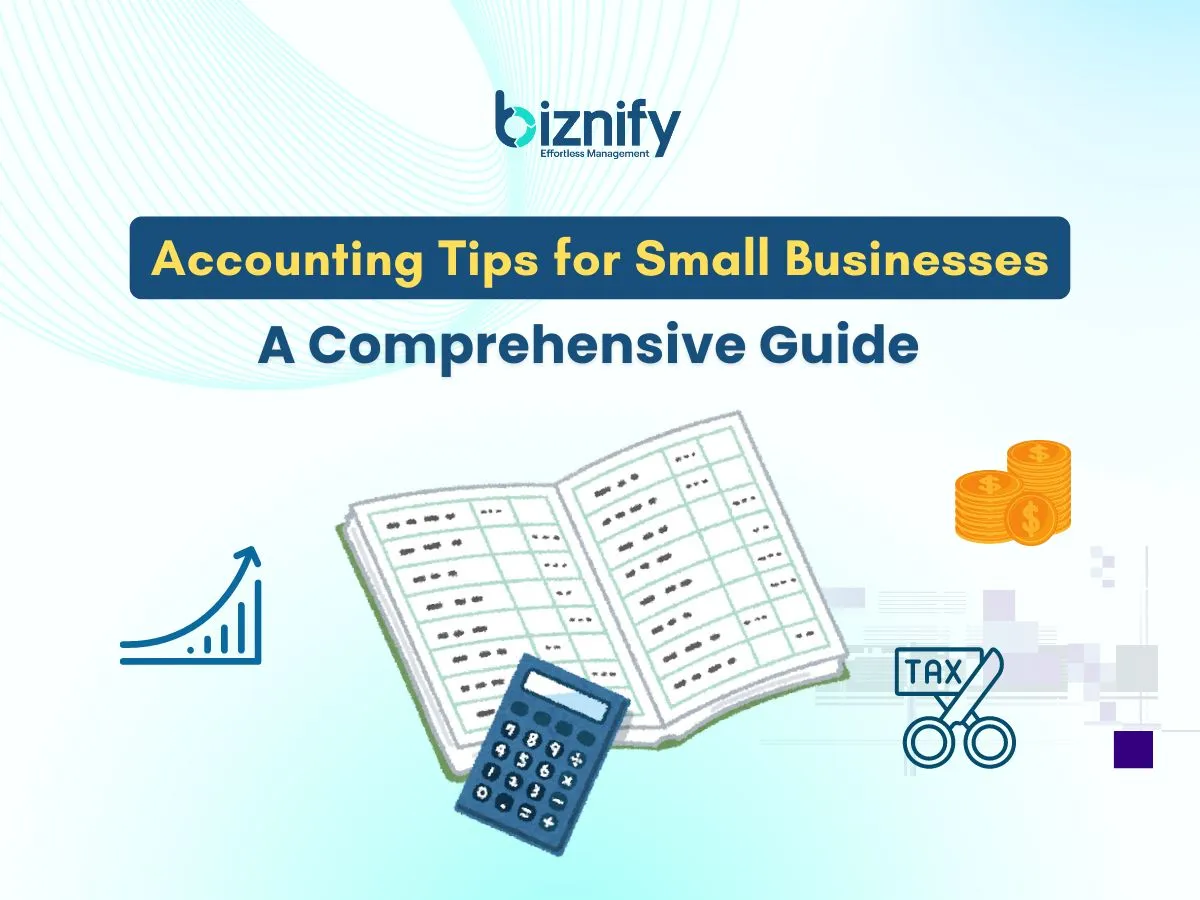


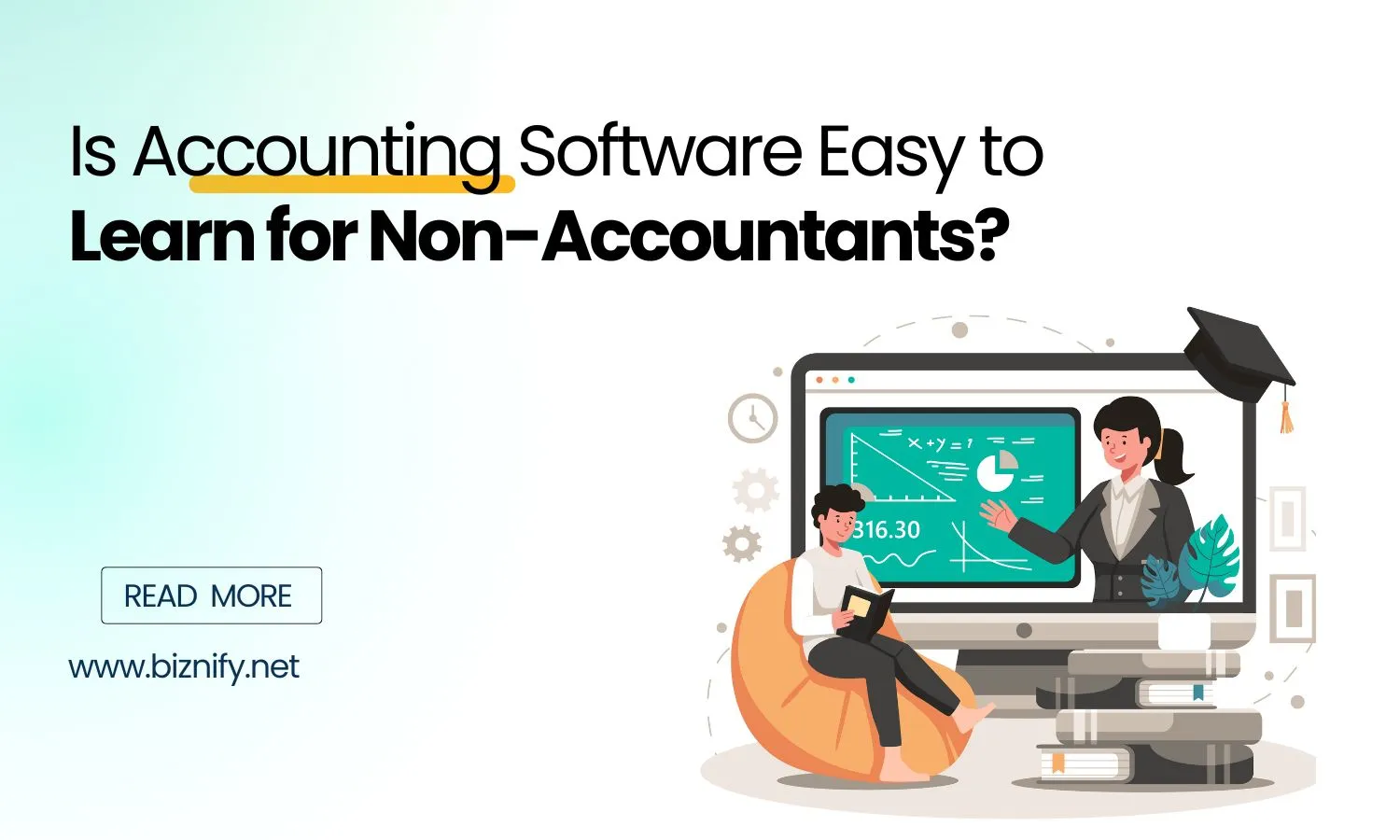


Just exploring ERP or unsure which modules you need? The Biznify team’s here with straight answers.