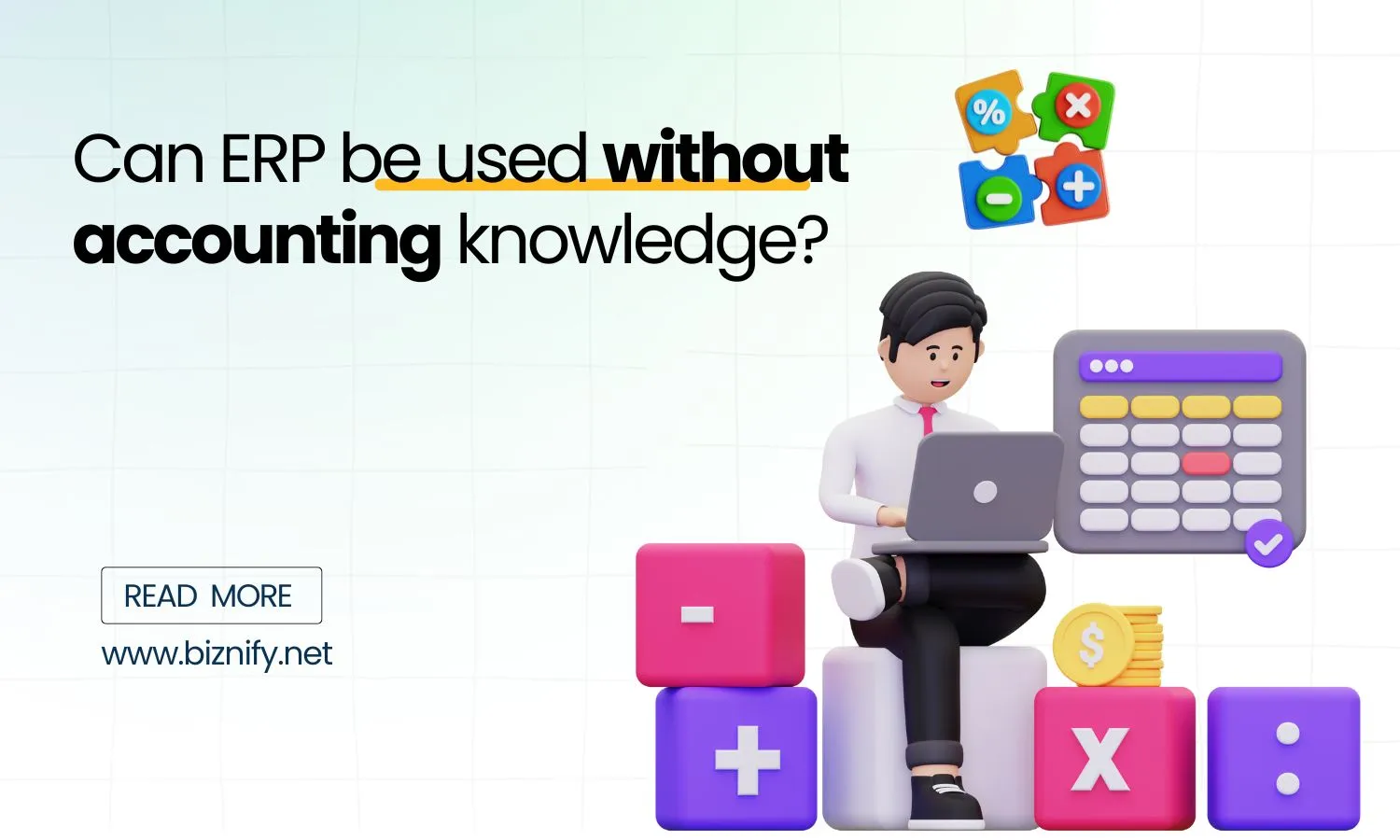
For years, ERP (Enterprise Resource Planning) systems were used only by large companies with full IT departments. They were expensive, complex, and hard to manage without technical skills.
Today, that’s no longer the case.
Many small businesses in Bangladesh are asking a simple question:
Can ERP software be used without a dedicated IT team?
The answer is yes—if you choose the right system.
Modern ERP tools are designed to be easy, cloud-based, and ready to go. This post explains how businesses can manage ERP without relying on internal tech teams and why tools like Biznify are built for this exact use case.
The old version of ERP was heavy. You had to install it on local servers. You needed IT staff to manage updates, backups, and permissions. Just logging in sometimes required help.
This made sense in the early days of digital business systems. But for small and medium-sized businesses, that setup was too much.
It wasn’t just expensive, it was slow and hard to maintain.
Thanks to cloud-based tools, ERP is now available to companies of any size. Here’s why modern ERP systems don’t need in-house IT.
Cloud ERP software in Bangladesh, like Biznify run in a browser or mobile app. No server. No hardware. Just log in and start working.
Ready-to-Use Modules
You don’t need to build anything. Pre-set modules for invoicing, inventory, and employee records are included. This removes the need for custom configurations.
When users have questions, built-in help tools and support teams step in. You don’t need a developer to troubleshoot.
With these built-in supports, teams can manage sales, finance, and stock updates from one place—without writing code or running servers.
Even the simplest ERP system needs someone to take ownership. You’ll still need to assign roles, set up team access, and decide who can view or edit what.
Luckily, this doesn’t require technical skills. It just means someone—maybe your manager or accounts lead—sets basic permissions and checks if things are being updated properly.
As long as your team knows how to use a browser, you’re already halfway there.
Not every ERP is simple. To work without an IT team, look for:
Biznify checks all these boxes, making it a great option for teams that want ERP simplicity without the technical baggage.
Final Thoughts: You Don’t Need IT to Run a Smart Business
To answer the big question:
Can ERP software be used without a dedicated IT team?
Yes—if it’s built with that in mind.
ERP software like Biznify is designed for small and medium teams who want clear results without complex setups. With cloud access, local support, and pre-built modules, you get the benefits of ERP without needing an in-house tech department.
The tools are ready. Your team probably is too.

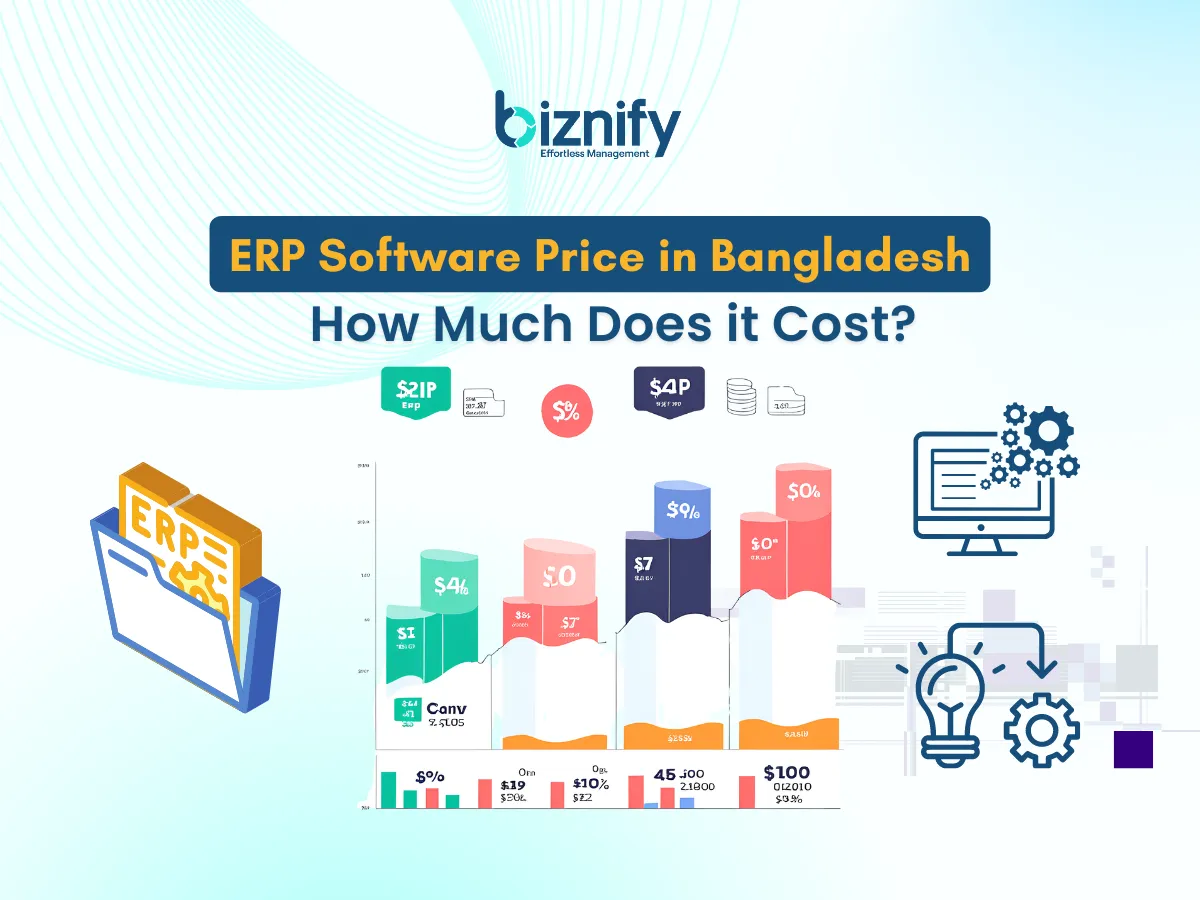



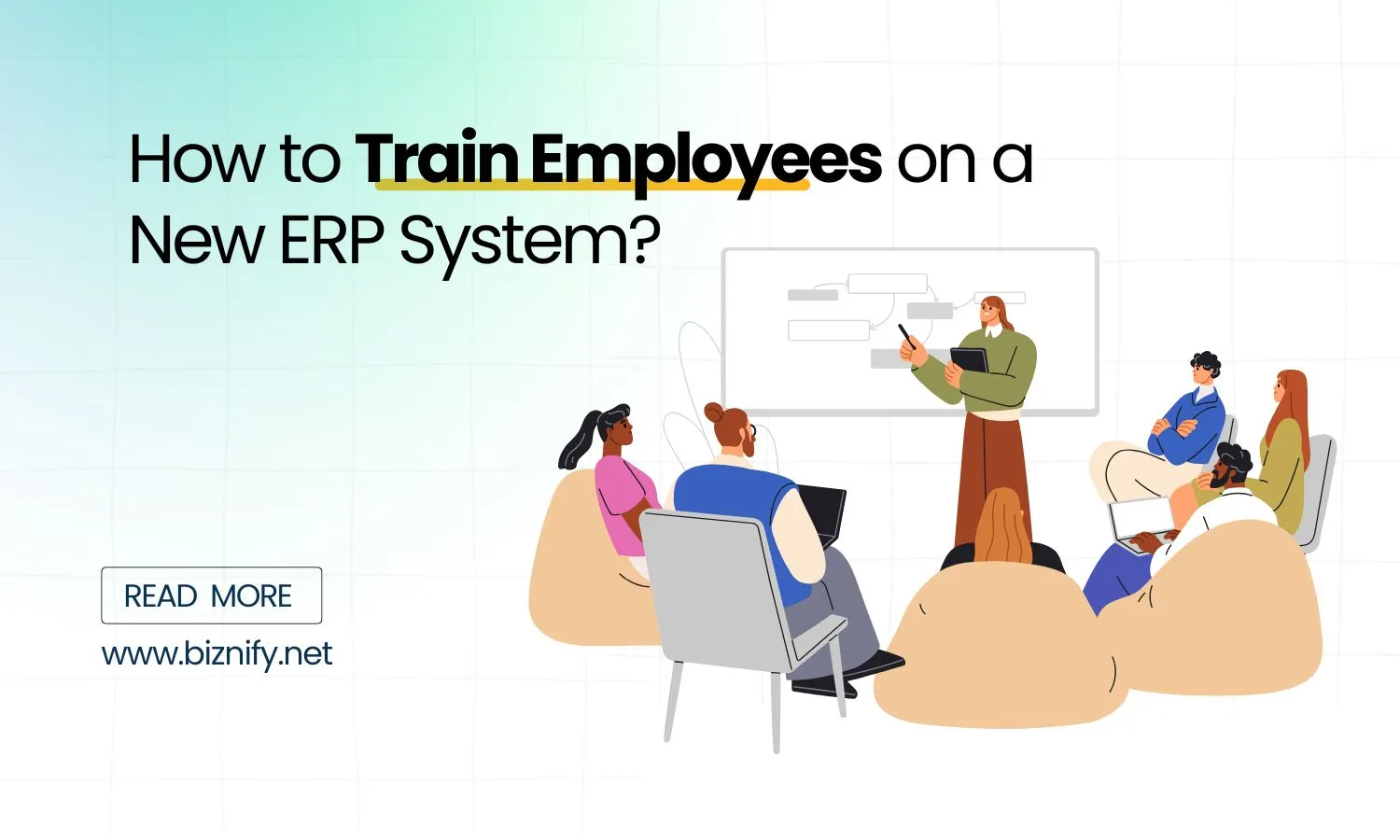
Just exploring ERP or unsure which modules you need? The Biznify team’s here with straight answers.