Easily manage returns with Biznify POS
POS Return Management module lets you log, review, and monitor return transactions directly from POS counters.
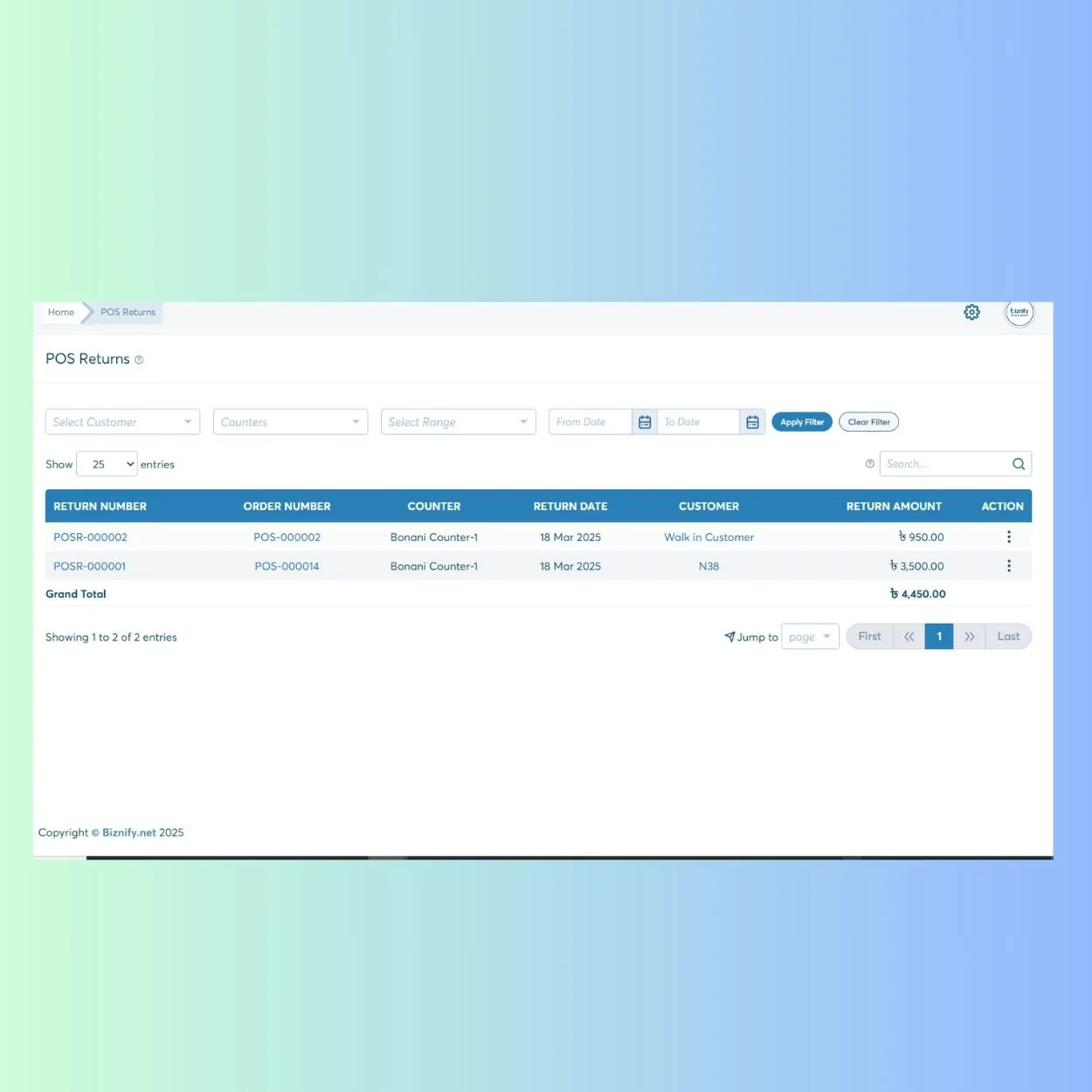
How POS Return Management Works?
Return List View
Displays return number, date, order, counter, customer, and refund amount.
Counter Integration
For accountability, each return is linked to its respective POS counter session.
Customer Association
Identifies which customer initiated the return, including walk-in clients.
Return Filters
Apply filters like customer, counter, and date range to locate returns quickly.
Real-Time Totals
See the total refund amount issued instantly at the bottom of the list.
Return Management Faqs
Returns can be processed only for completed POS orders.
Yes, the return amount is auto-calculated based on the original billing.
Yes, walk-in returns are recorded just like registered customer returns.
Yes, returning products automatically updates inventory stock.
Have Questions? Talk to Our ERP Team Today
Just exploring ERP or unsure which modules you need? The Biznify team’s here with straight answers.