Transform Your Business with Smart Outlet & Counter Management
Outlet & Counter Management helps you set up outlets, assign counters, manage user access, and monitor cash operations across your POS locations.
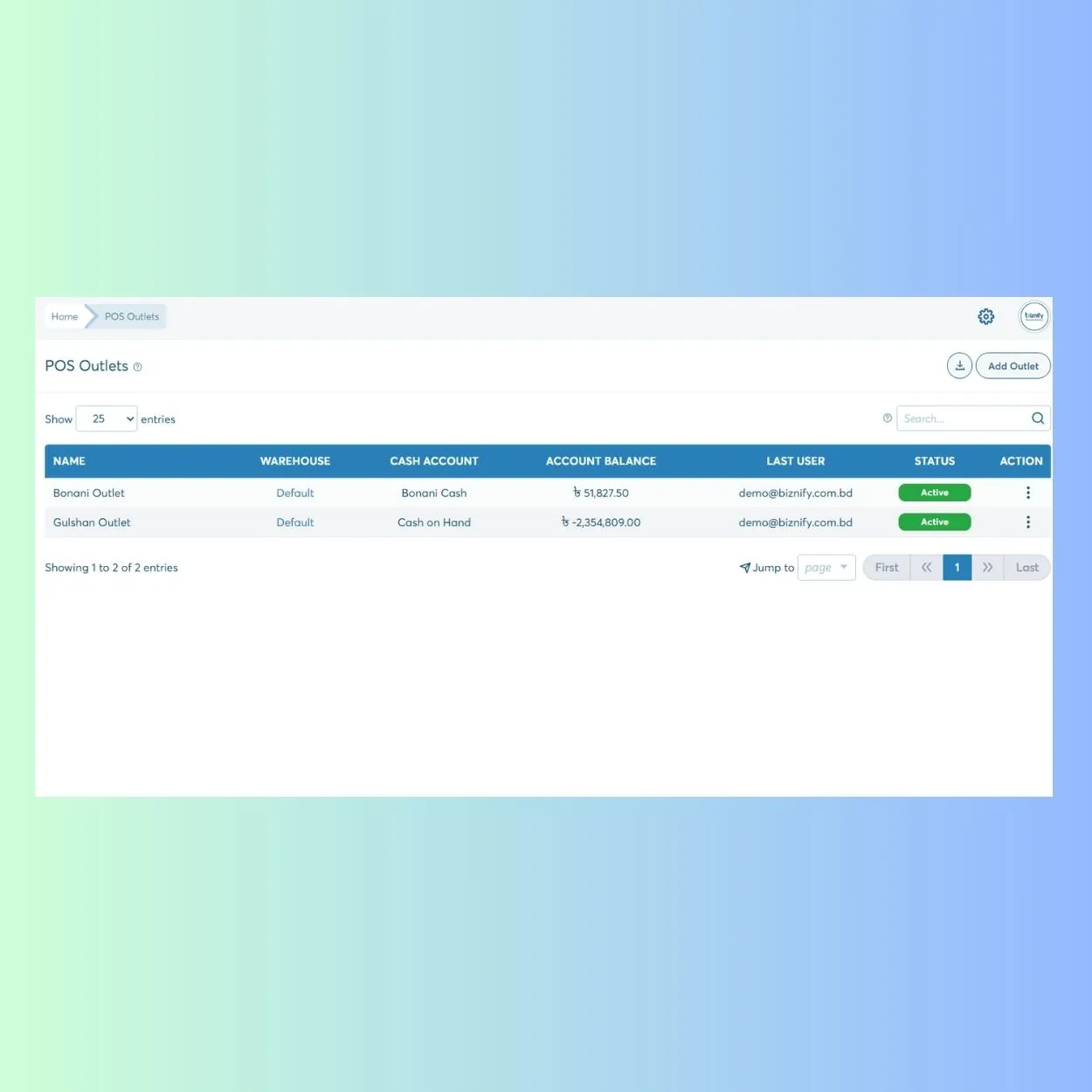
How Outlet & Counter Management Module Works?
Outlet Creation
Add outlets with designated warehouses and assign specific cash accounts.
Counter Setup
Create multiple counters under each outlet to manage terminal-level sales.
User Access
Assign users to counters and track their activity in real-time.
Cash Account Link
Connect cash methods to outlets for accurate payment processing.
Status Monitoring
View outlet and counter status (Active/Inactive) and last usage details.
Outlet & Counter Management Faqs
No, each counter is assigned to a specific user.
Yes, outlet balances and activity appear in reports.
Yes, you can mark any outlet or counter as inactive.
No, it's optional and can be added later during setup.
Have Questions? Talk to Our ERP Team Today
Just exploring ERP or unsure which modules you need? The Biznify team’s here with straight answers.