Finished Goods Tracking Made Easy
The Finished Goods module logs items that have completed production, showing transfer status, costs, and labor time for better stock visibility and planning.
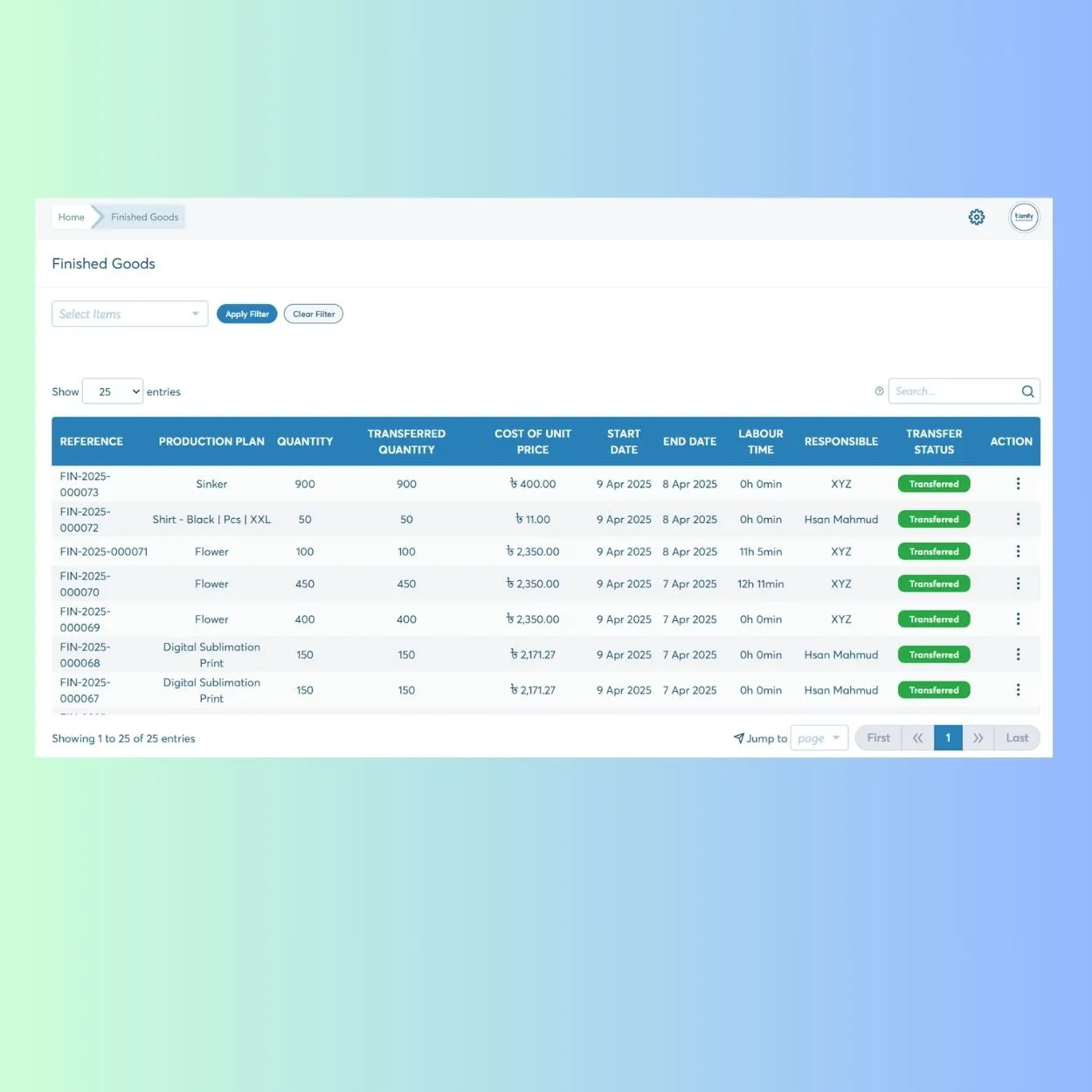
How Finished Goods Tracking Works?
Record Production Output
Each completed production is logged with a reference ID, item name, and quantity.
Track Transfer Status
See whether goods are transferred to storage or ready for dispatch.
View Labor Time Details
Log the time spent on each item’s production for better cost analysis.
Monitor Cost per Unit
Compare unit production cost across items and batches.
Filter Easily by Product or Date
Search and filter finished goods by item, date, or responsible person.
Finished Goods Tracking Faqs
It indicates that finished goods have been successfully moved to stock or the next process.
Labor time is recorded automatically during production, but admin users can edit if required.
It’s calculated based on raw material and labor inputs, but can be updated if needed.
Yes, you can sort and filter by items to view summaries and performance.
Have Questions? Talk to Our ERP Team Today
Just exploring ERP or unsure which modules you need? The Biznify team’s here with straight answers.